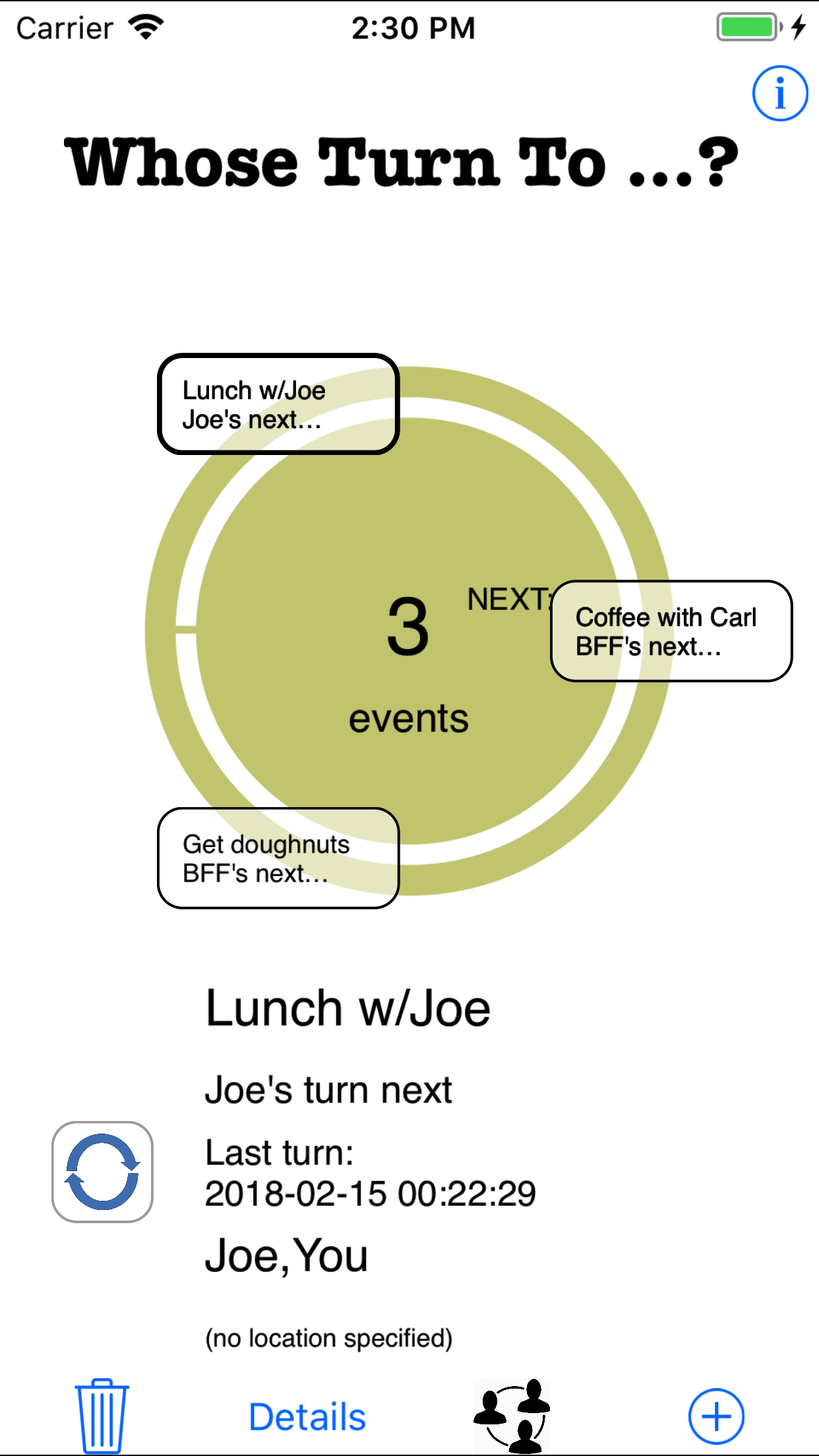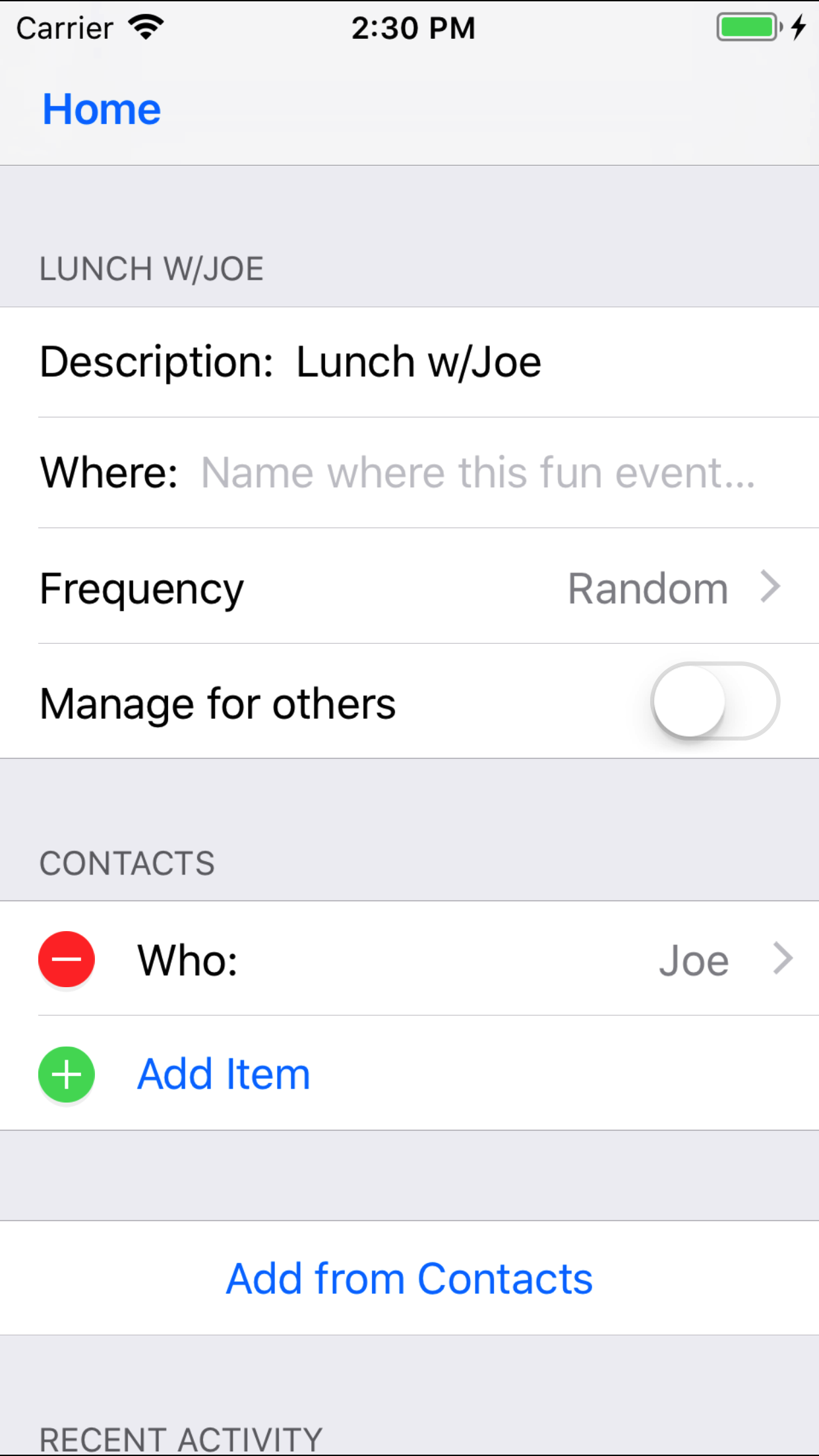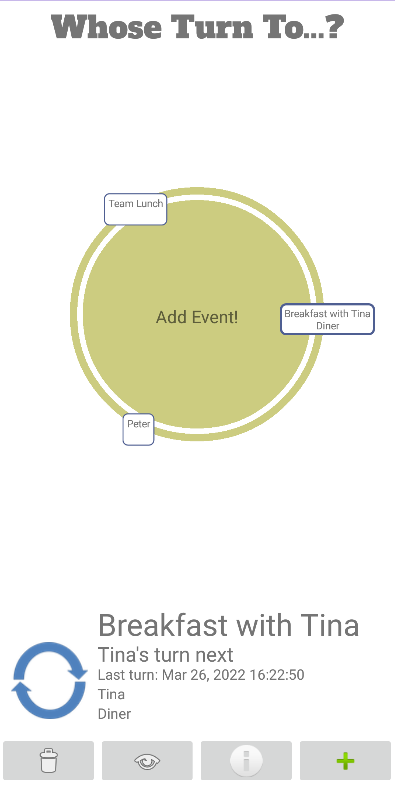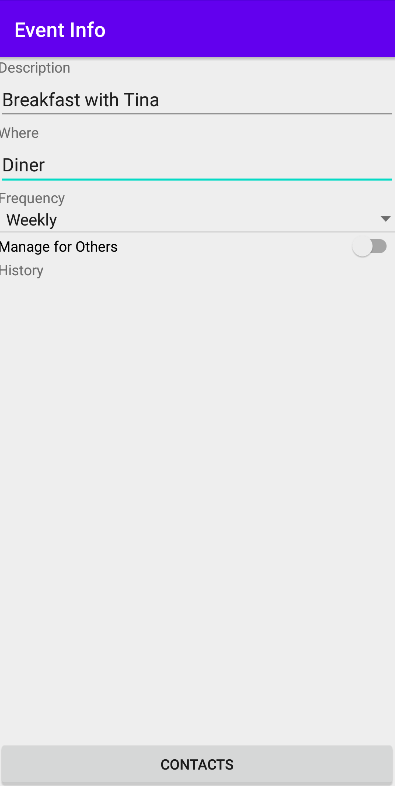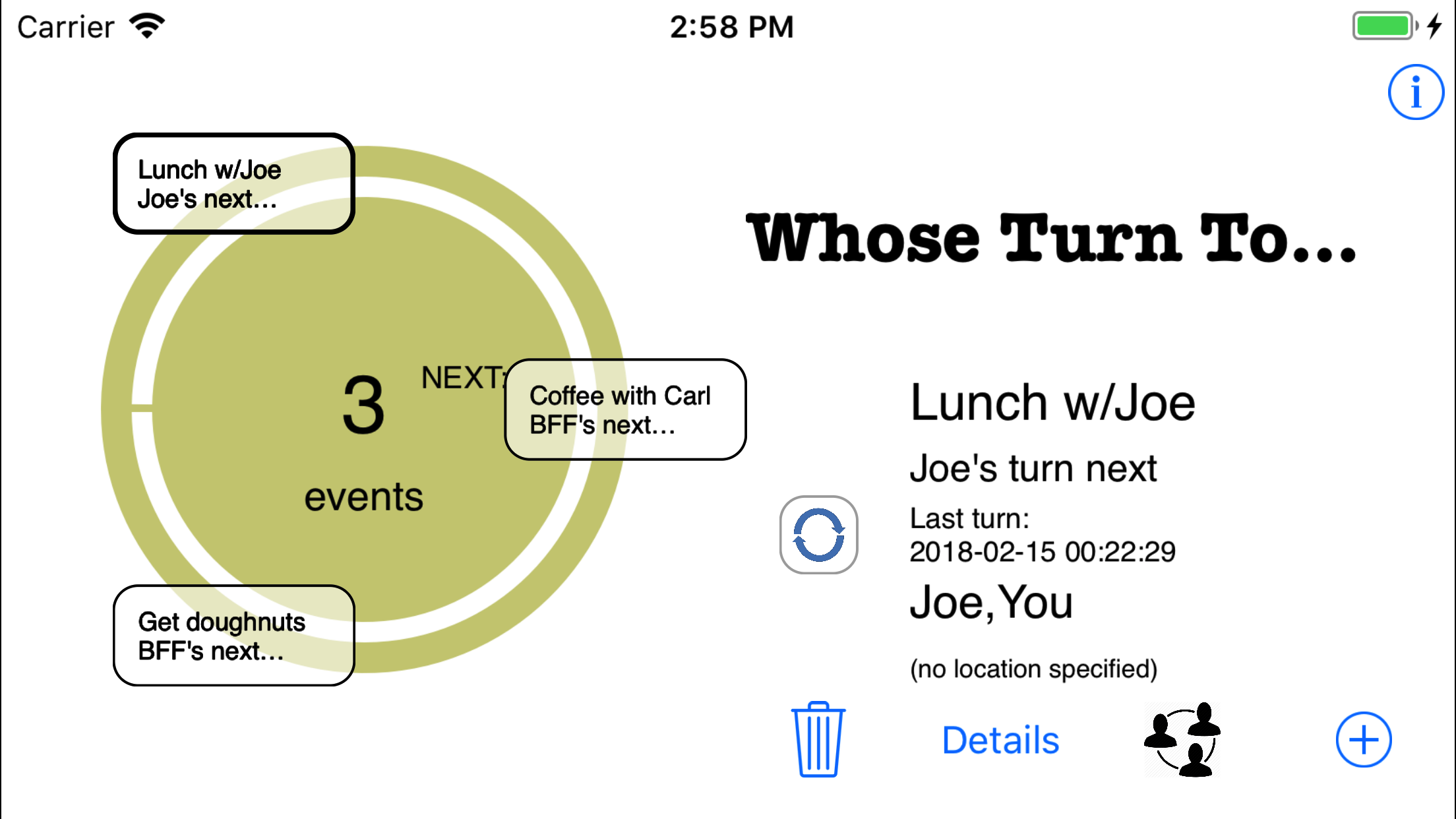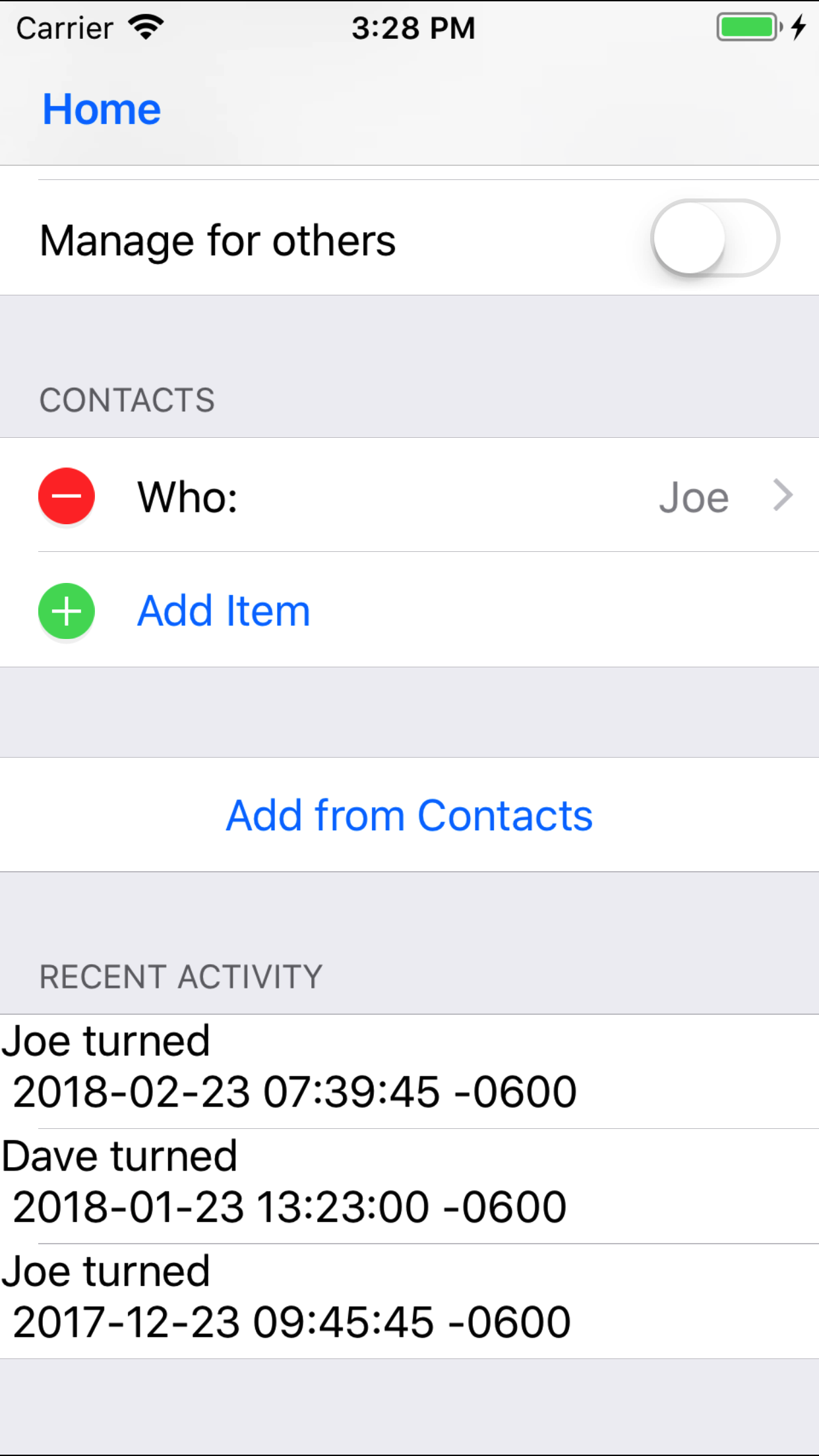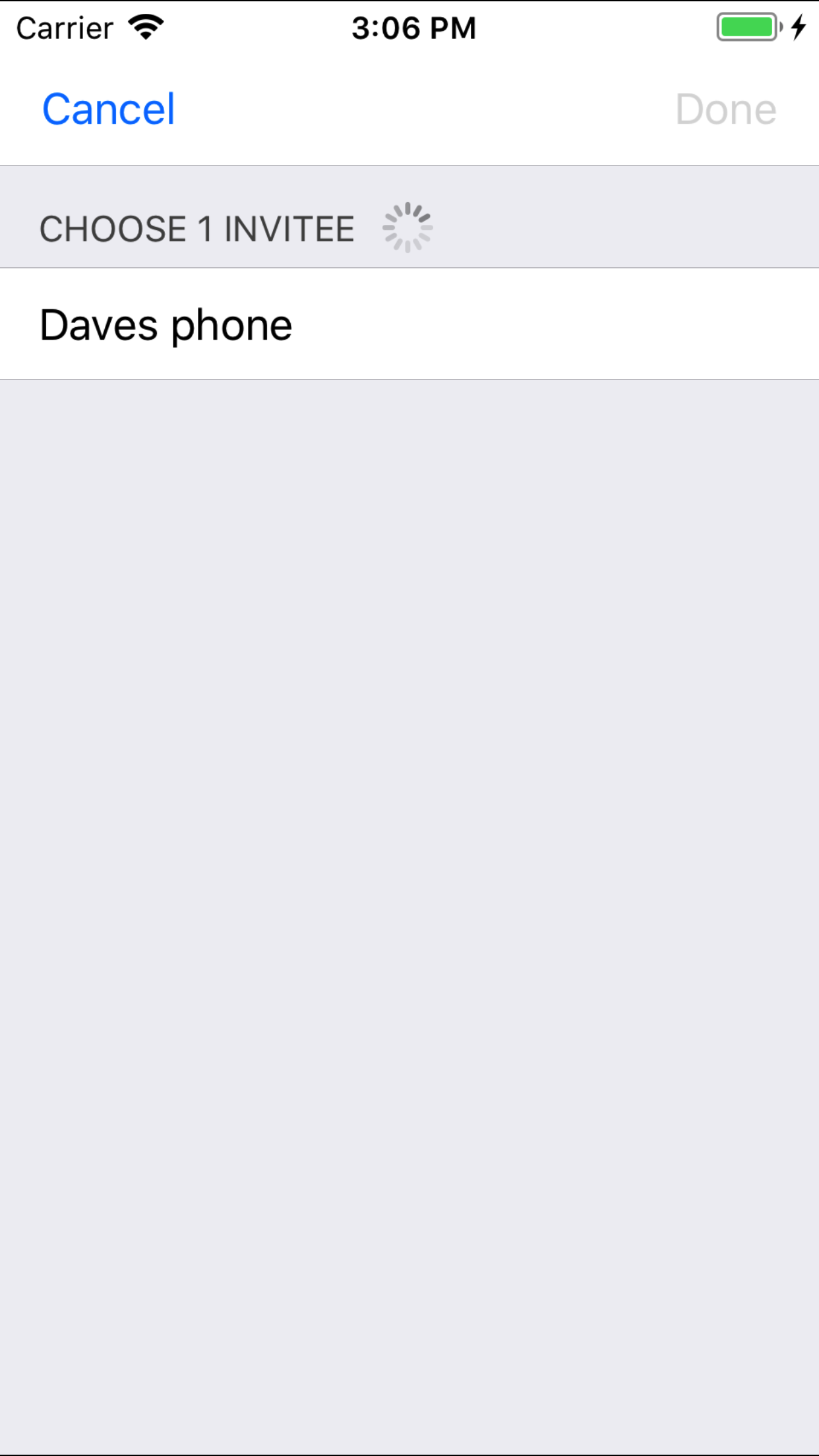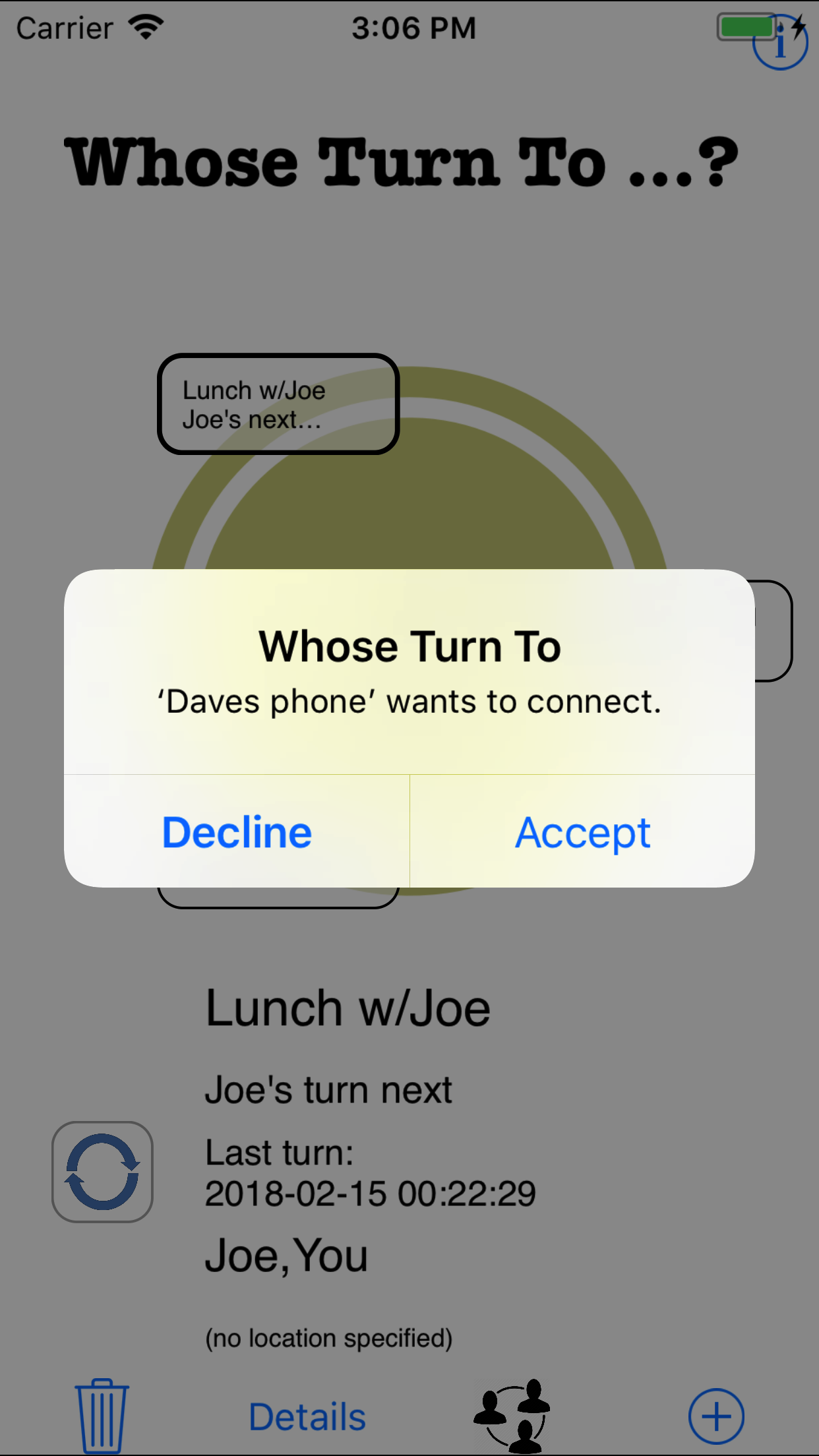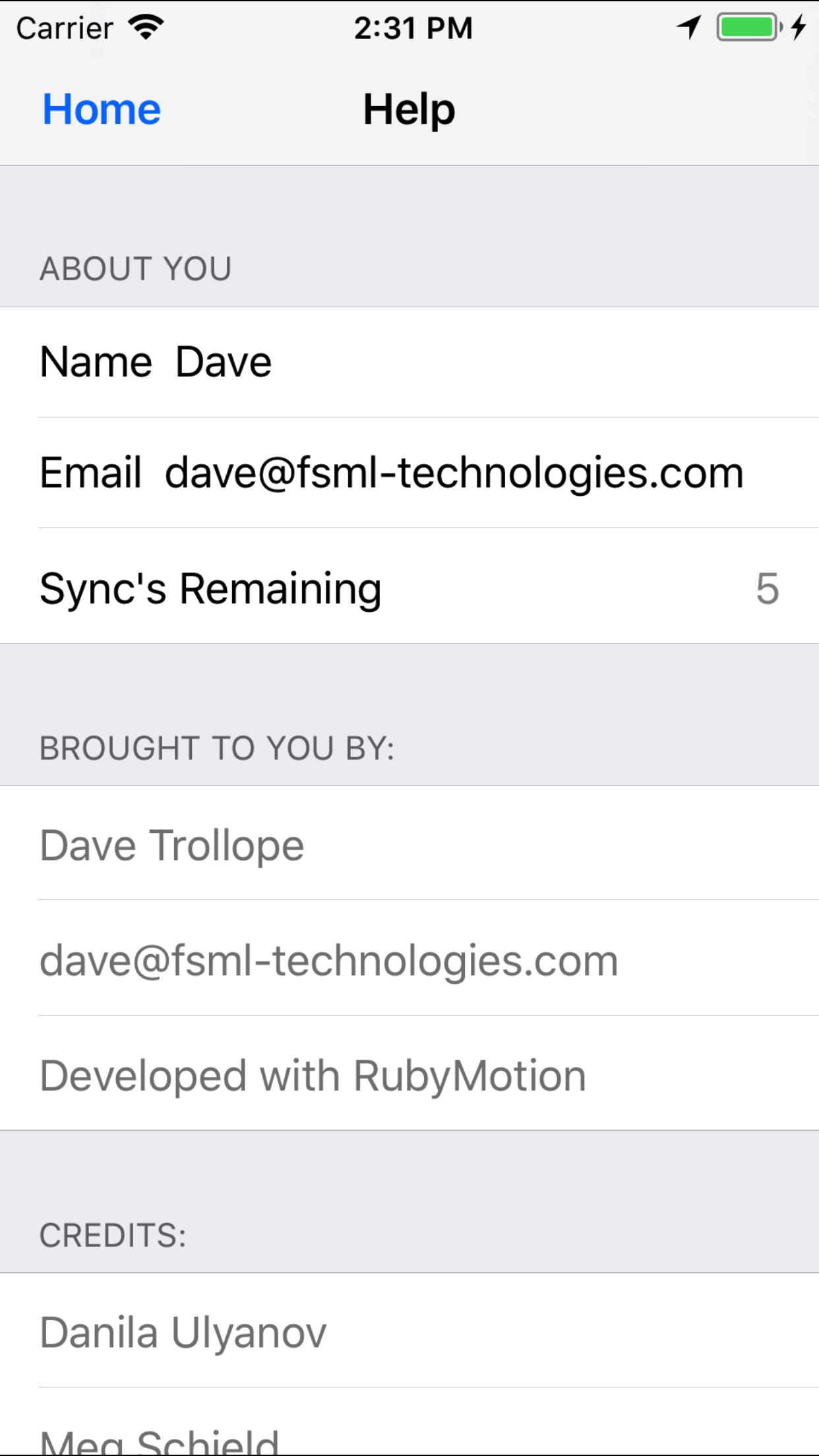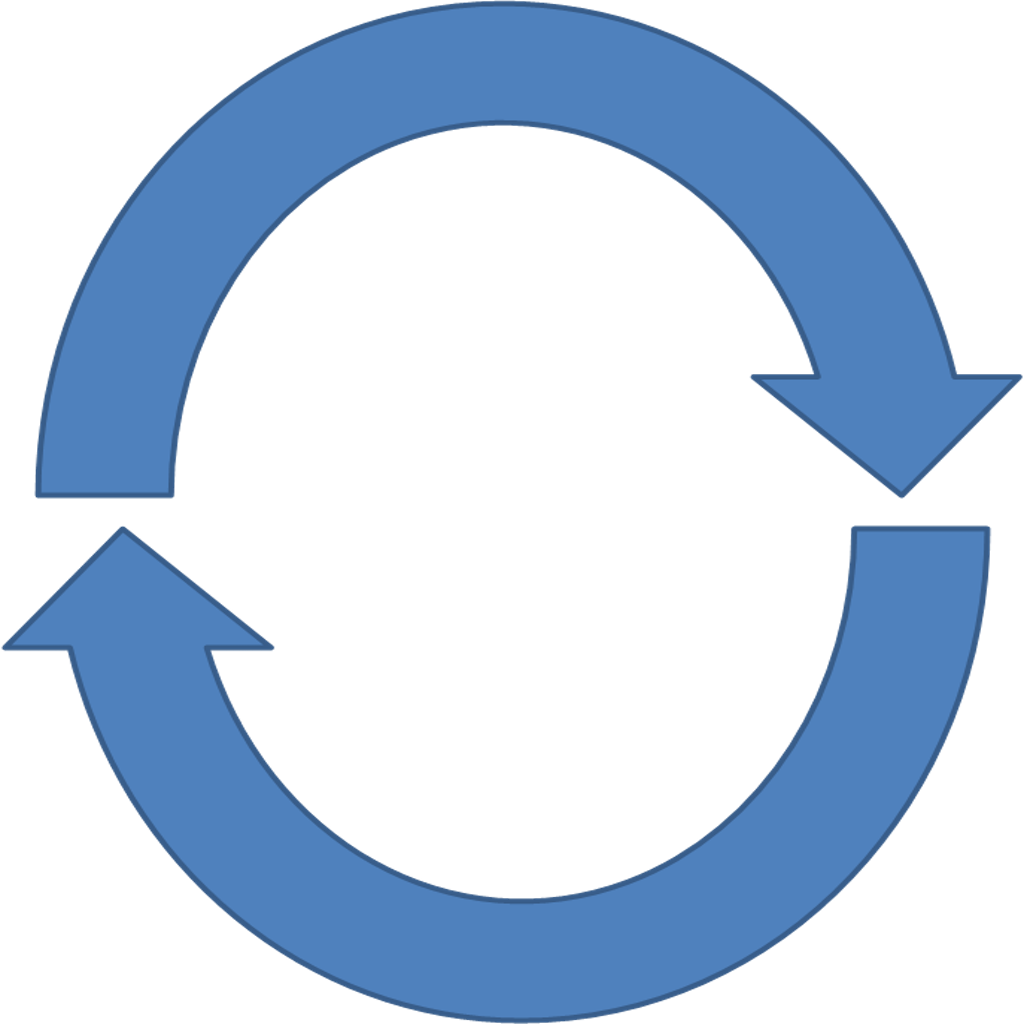
Whose Turn To...?
Welcome to the home of 'Whose Turn To...?'. Now available on Android!
Here you will find information on how to use the app, its features and if you need it, where to get help.
Where to get 'Whose Turn To...?'
 The app is available on the Apple App Store and Google Play. click on the icon to the right for your device.
The app is available on the Apple App Store and Google Play. click on the icon to the right for your device.

Alternative/Creative Uses
Some folks are using 'Whose Turn To...?' in different ways, E.G. Use it to:
- Track whose turn it is to pay for coffee
- Track the kids chores: Whose turn it is to take out the trash?
- Track which charity gets a donation next
- Track which restaurant you want to do carry out from next!
Screenshots
| Apple | Android |
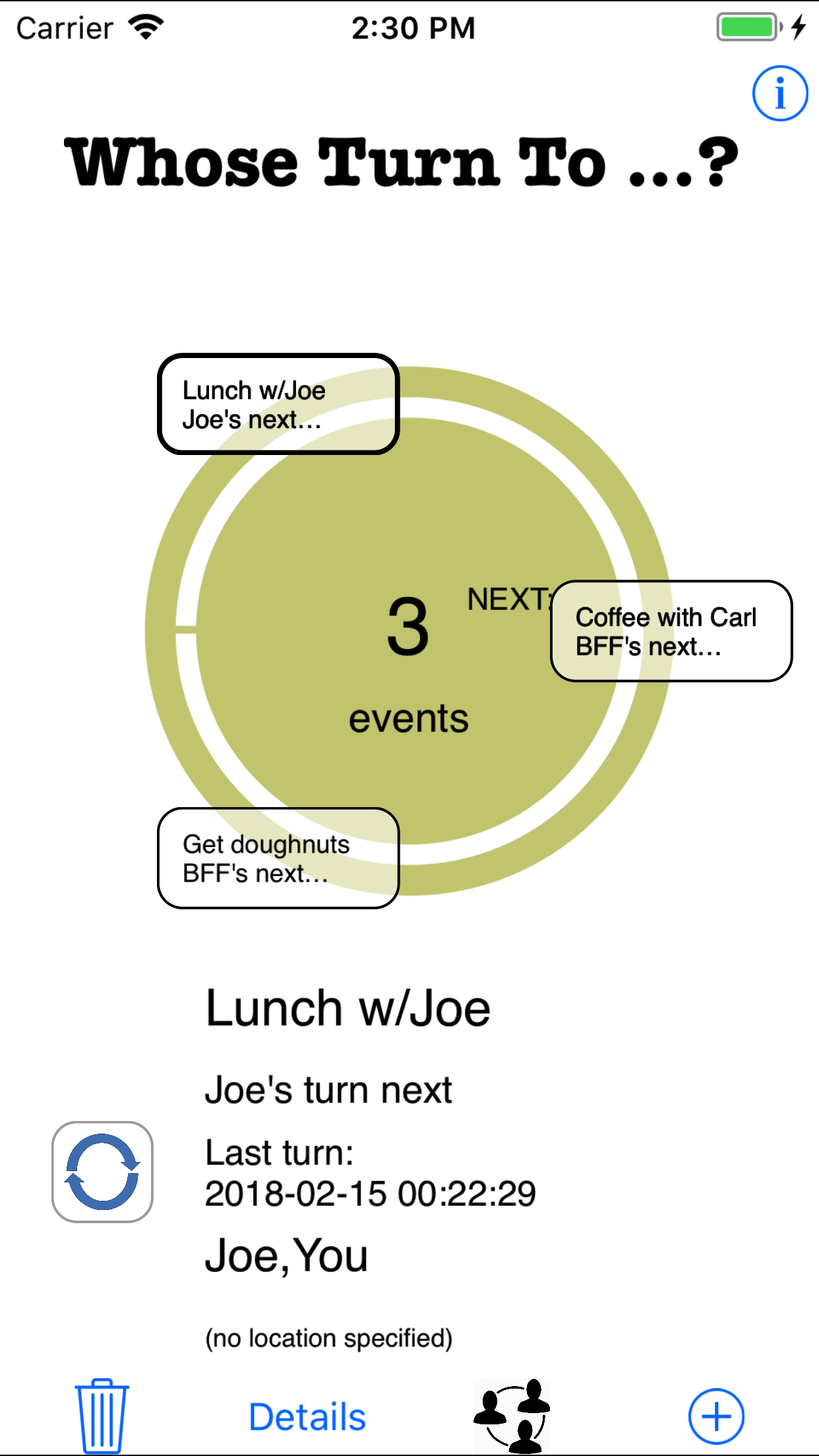 |
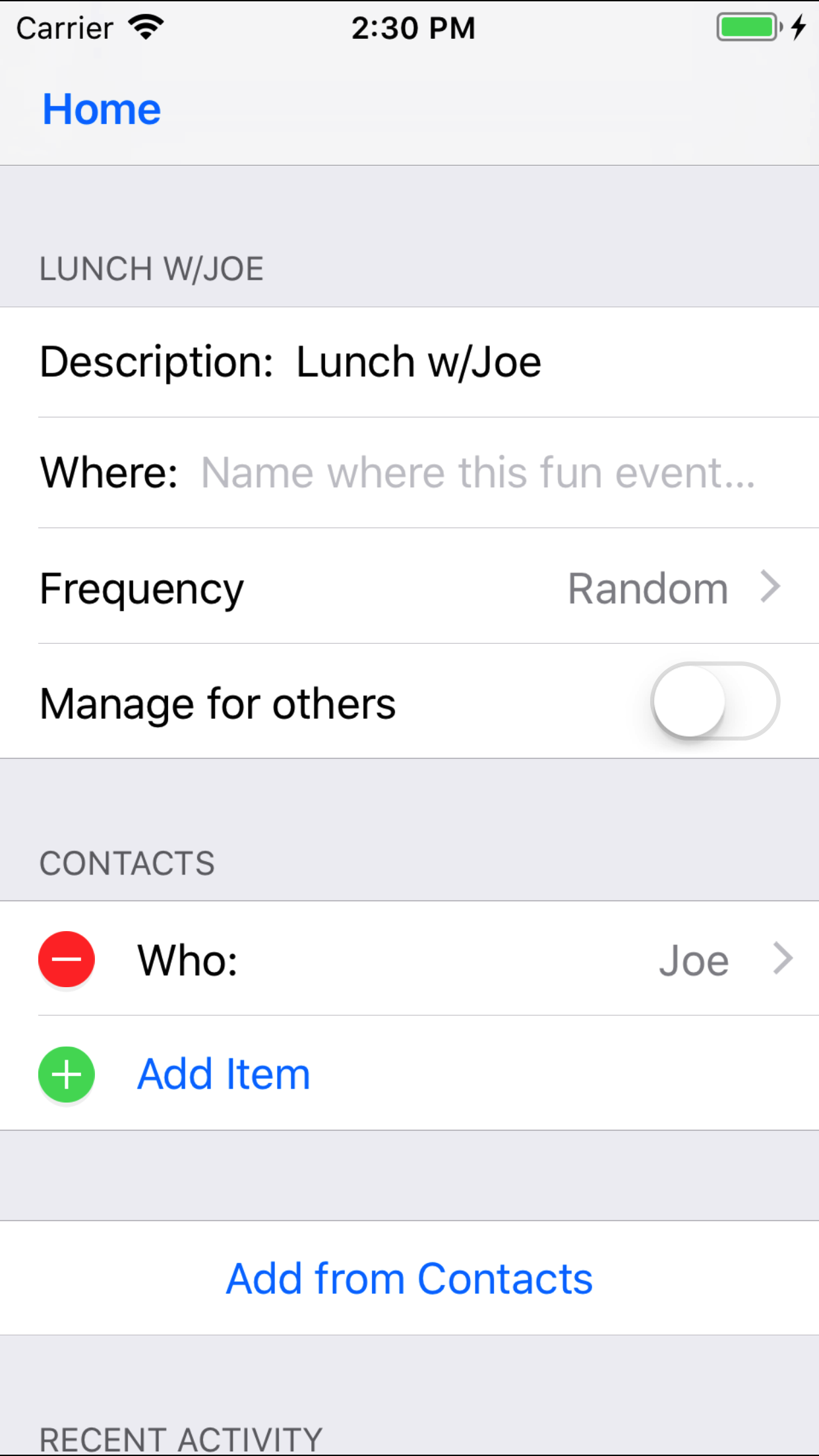 |
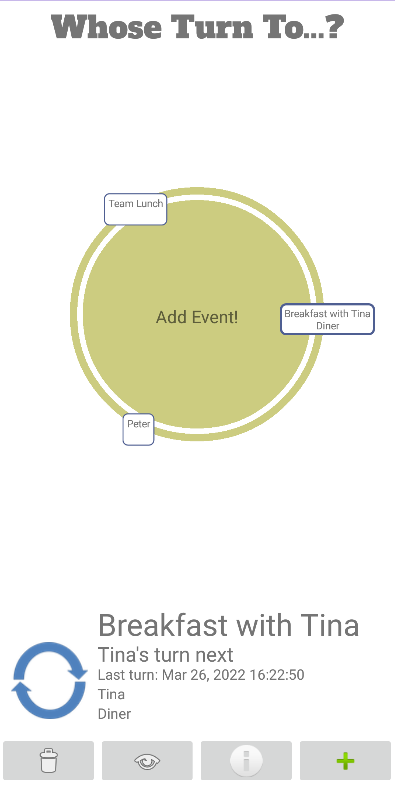 |
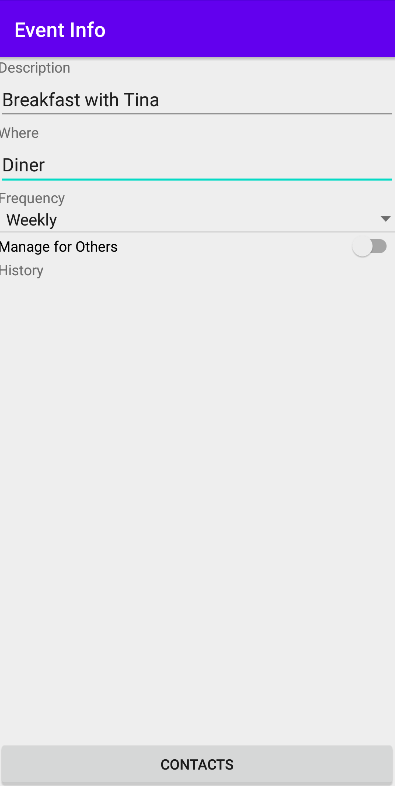 |
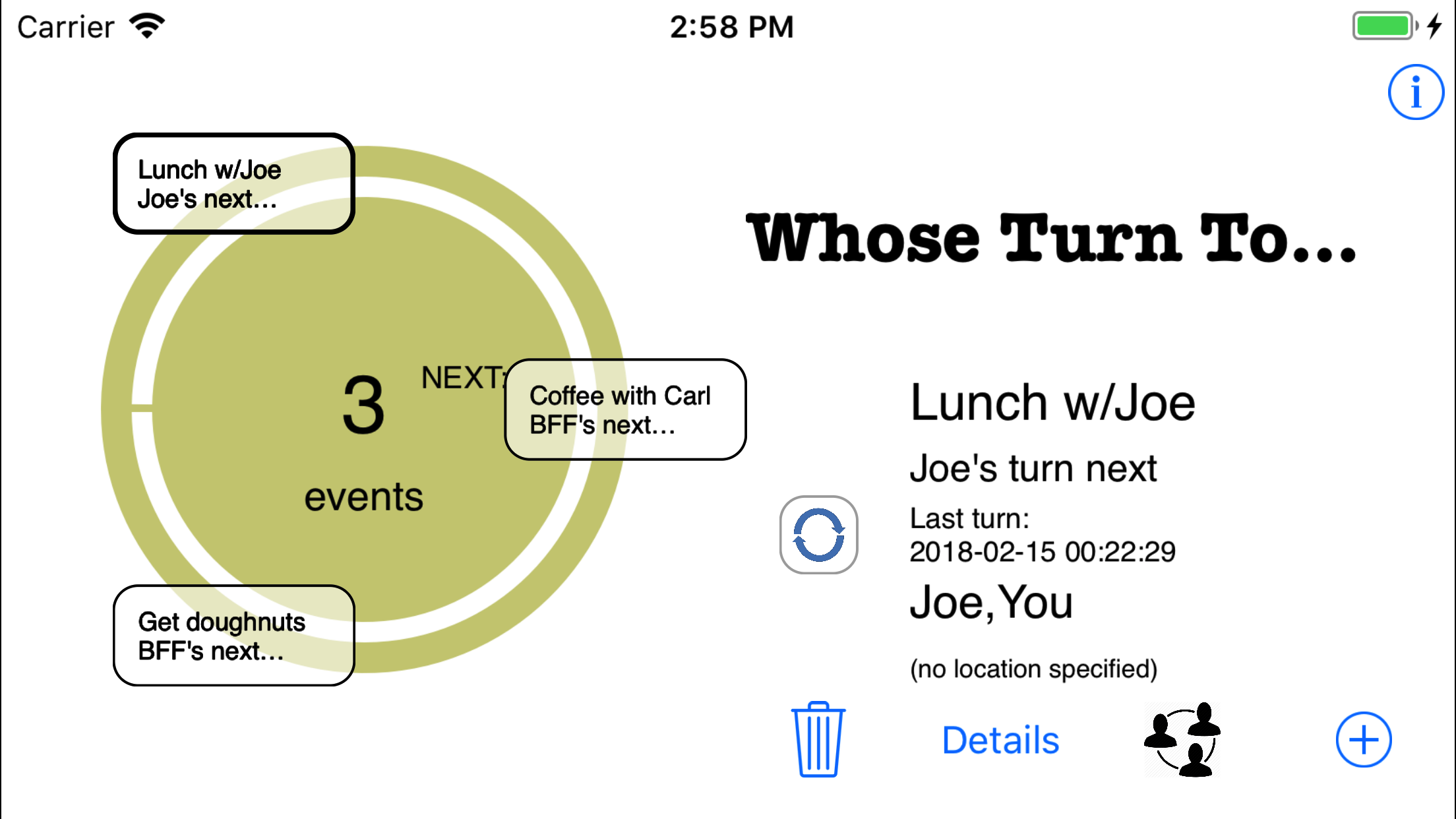 |
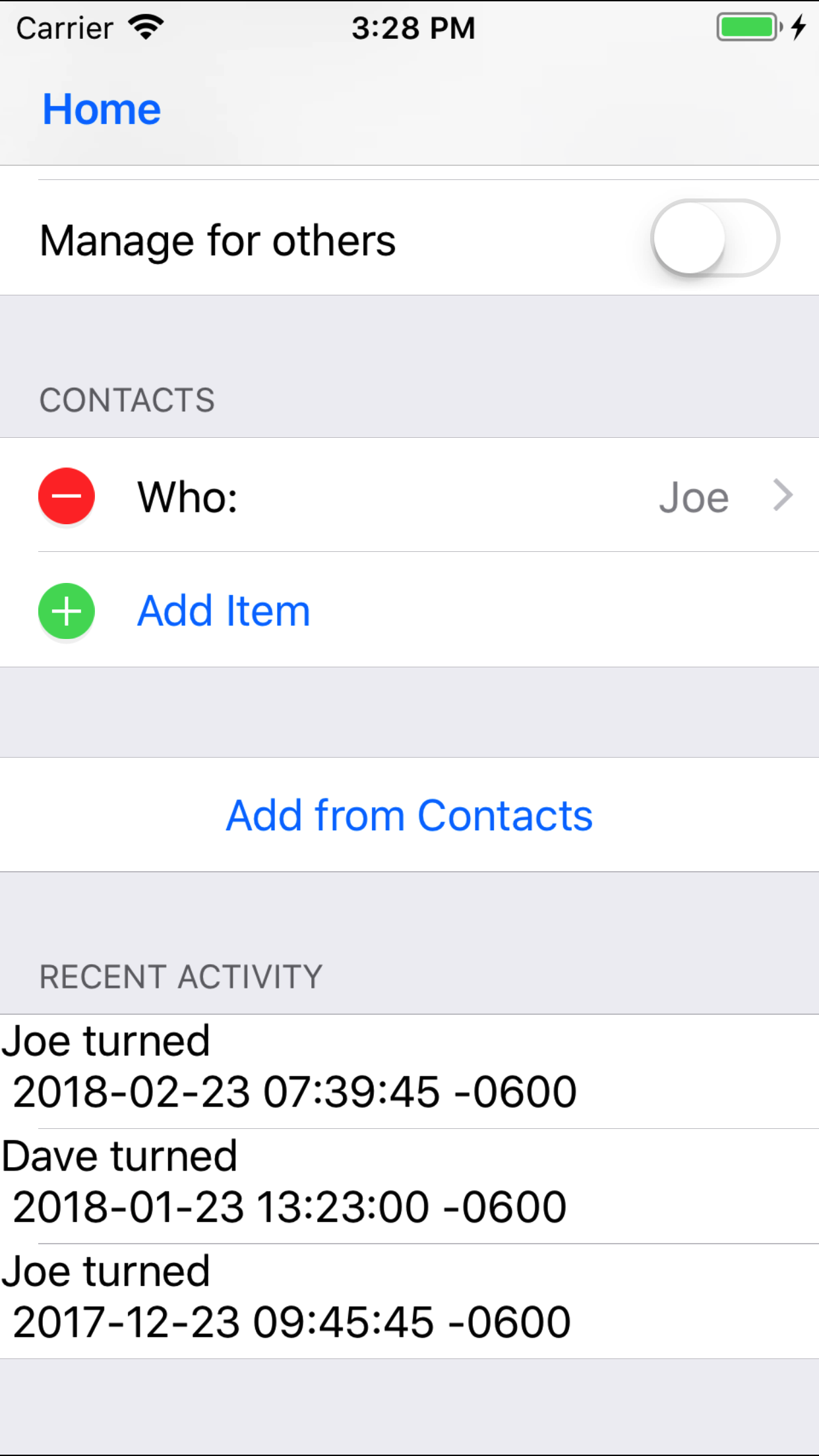
See event history under the details of an event: |
 |
How Syncing works (Apple Only)
You can sync between two iPhone's or iPad's by being on the same WiFi network or when both devices are not connected to a network. Events matching your email address (configured on the Help screen) will be sync'd. Make sure your name and email are set (and whom ever you are syncing to has theirs set also)! Click the sync button (3 people in a circle)
and you will be prompted for which device to sync to. They will then be prompted to accept the invitation to sync as shown below. You can see how many free sync's you have left on the Help screen.
|
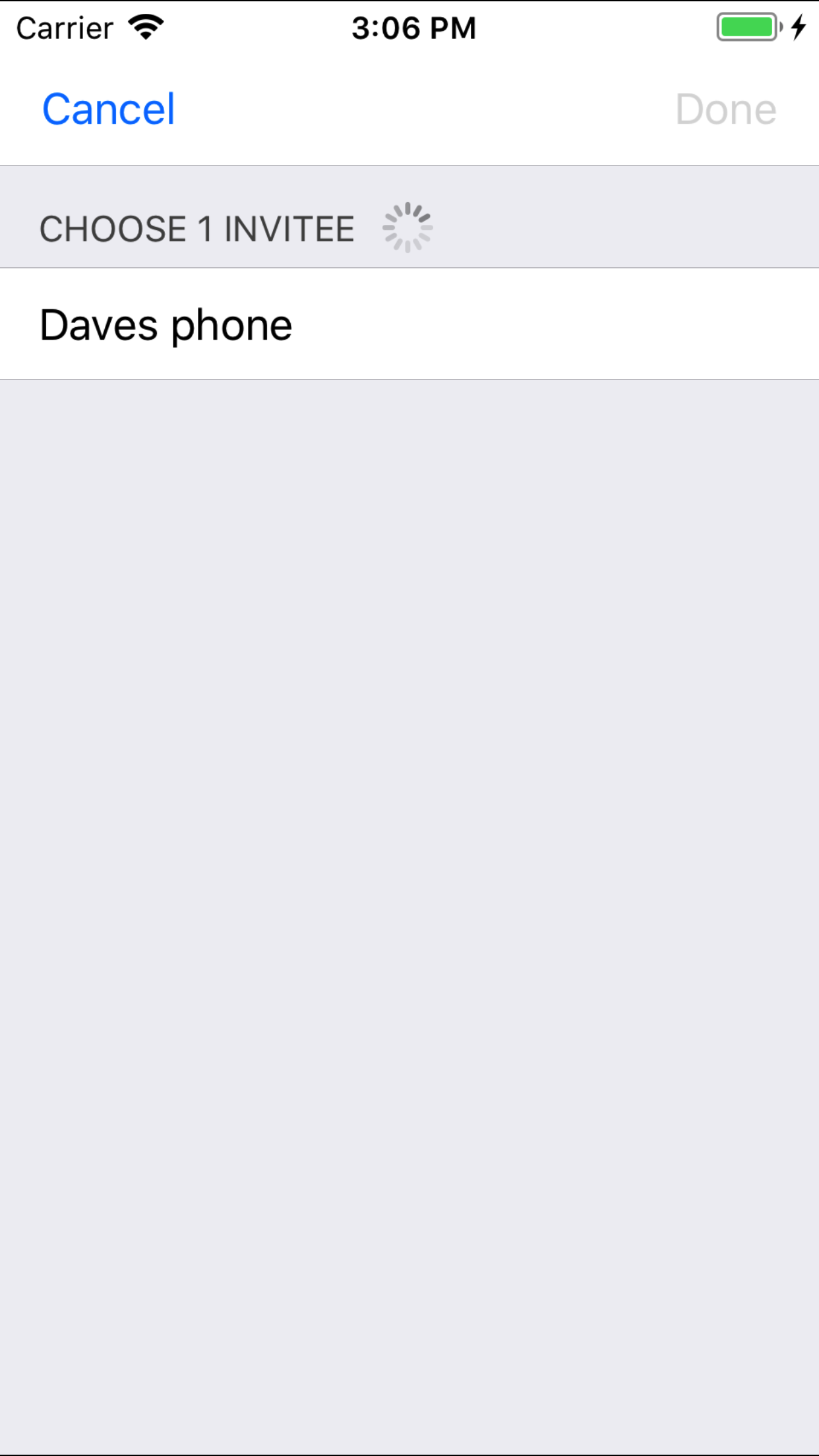 |
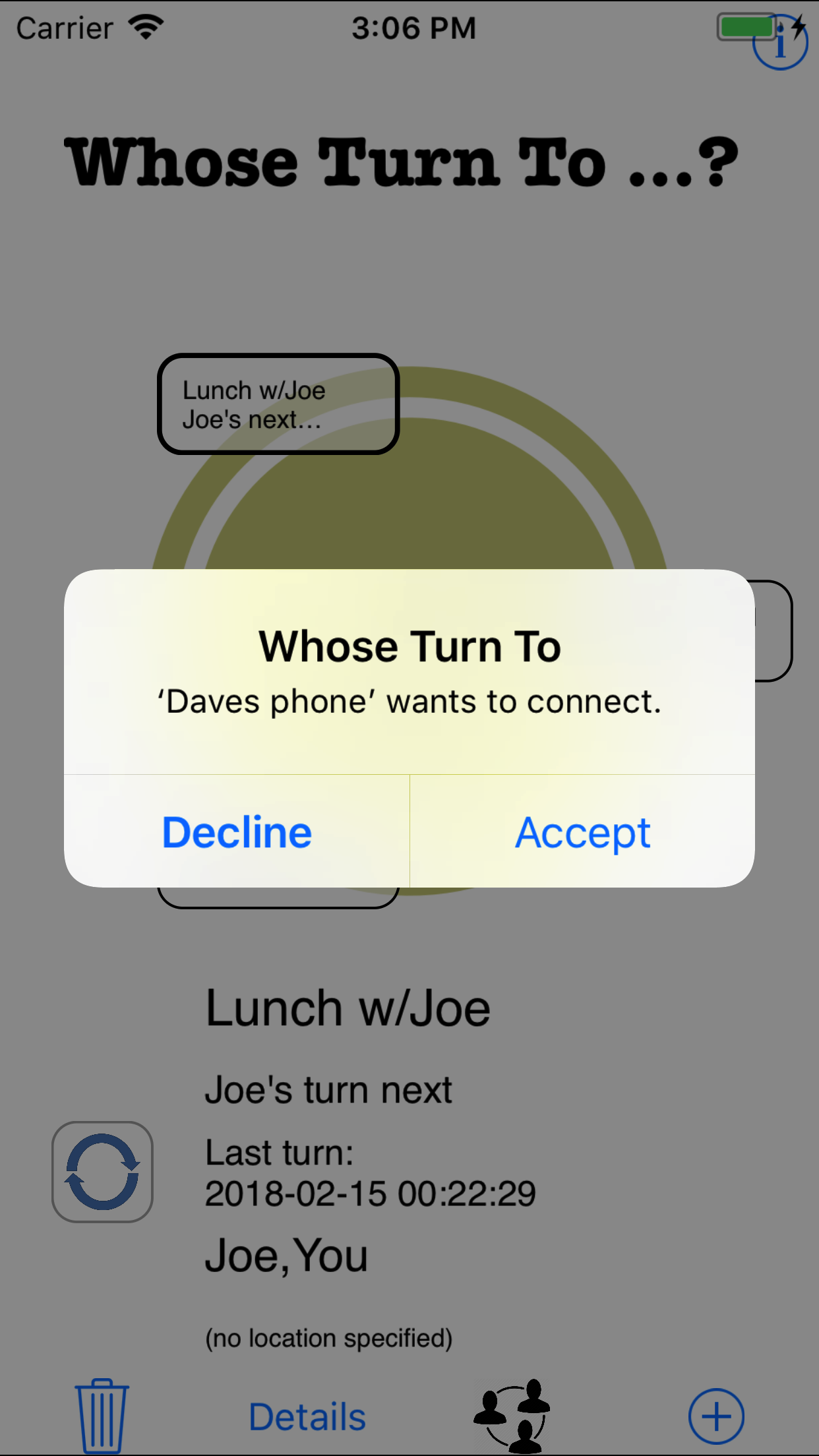 |
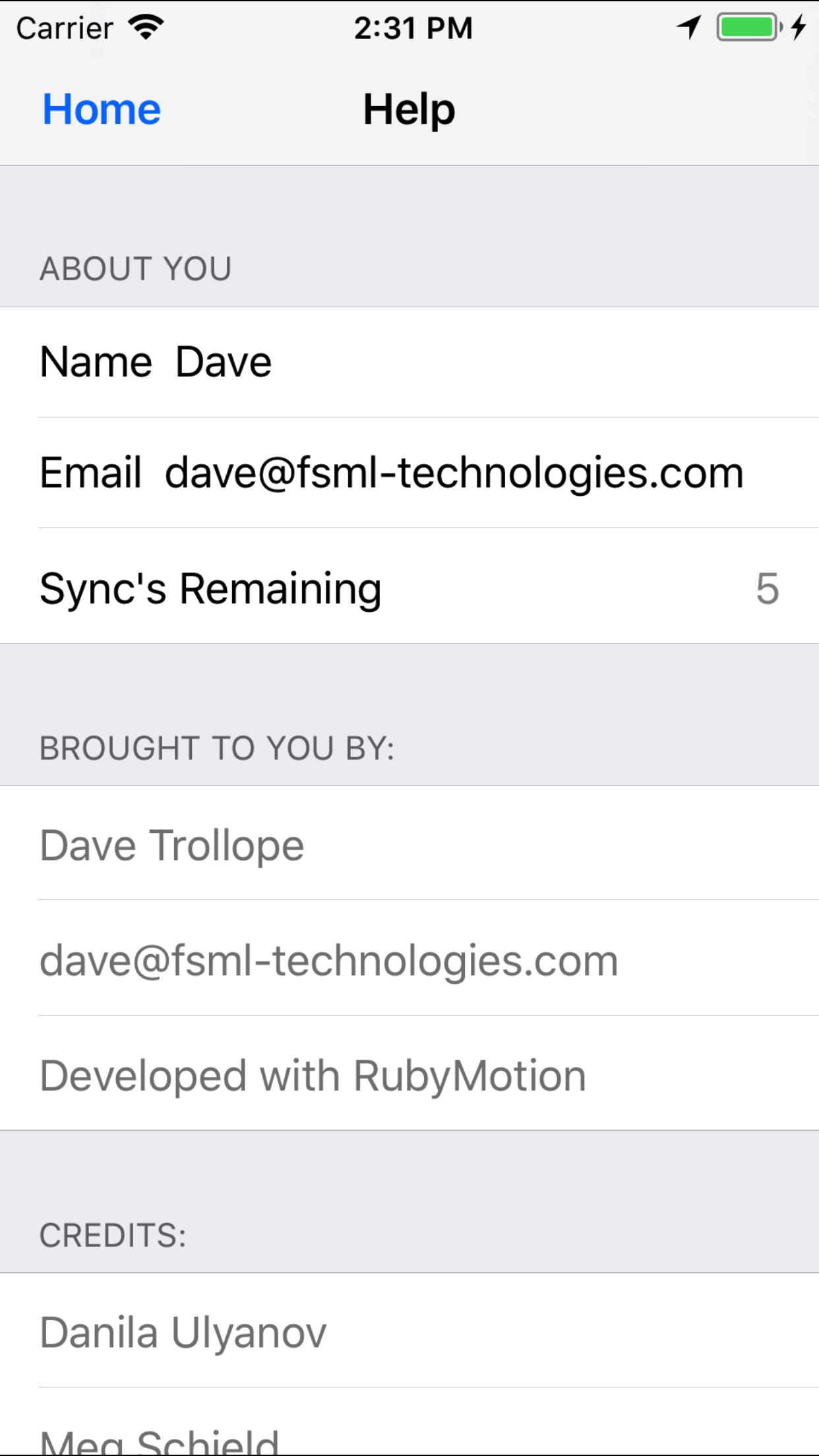 |
Suggestions we've had and are on the roadmap
Questions, Feedback and Support
Thank you for using 'Whose Turn To Pay?'. Please email all feedback,
suggestions or bug reports with as much detail as you can provide to:
dave@fsml-technologies.com
Privacy Policy & Legal Terms
© Dave Trollope (2018)
For other apps created by Dave, See Time Reporter (Android)